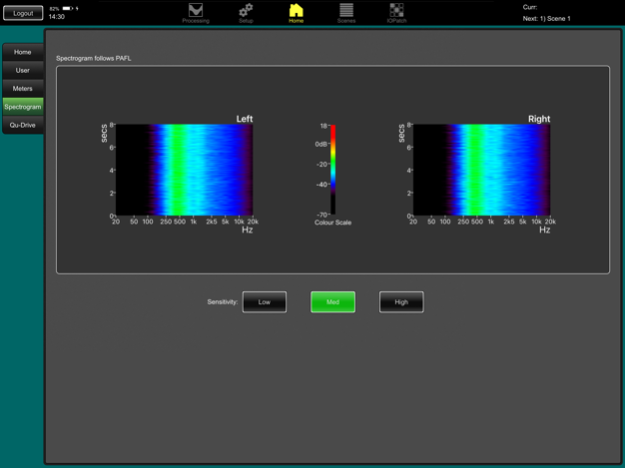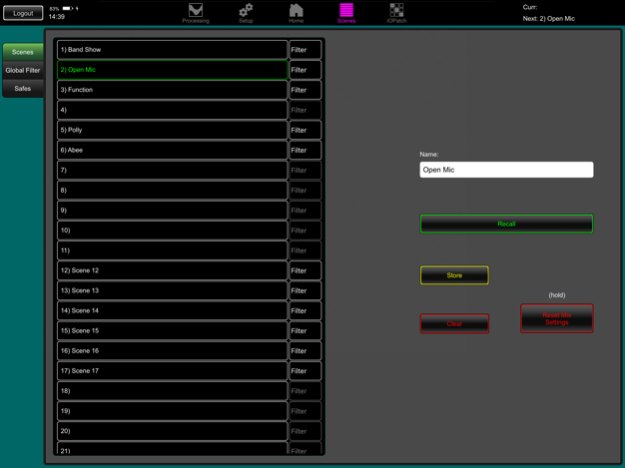Qu-Pad 1.95
Continue to app
Free Version
Publisher Description
Qu-Pad V1.95 for iPad.
This version is for Allen & Heath Qu mixers running V1.9* firmware.
Qu-Pad provides full wireless control for Qu range of digital mixing consoles giving the engineer the freedom to walk the room or stage and control the mix right where it is needed.
Qu-Pad and the Qu mixing console can work together to provide simultaneous control of independent functions, for example one engineer using the console to mix front-of-house sound and another using the iPad to mix monitors on stage.
The Qu mixer supports a maximum of 8 connections to iOS devices with up to two of these running Qu-Pad and the others running the Qu-You Personal Monitor app or Qu-Control app, which are also available free from the Apple Store.
This version provides full remote control of the Qu including all mixing and setup functions.
Requirements:
An Allen & Heath Qu-16, Qu-24, Qu-32, Qu-Pac or Qu-SB mixing console running V1.9* version firmware, with a suitable wireless router or access point connected to its Network port. The Qu mixer firmware and Qu-Pad app maintenance version numbers do not need to be identical, for example Qu-Pad V1.95 will run with Qu mixer V1.91. Refer to the Allen & Heath web site for more information and to download the latest Qu mixer firmware.
Oct 12, 2022
Version 1.95
Fixes for latest iPadOS and graphics issues.
Improvements to control layout.
About Qu-Pad
Qu-Pad is a free app for iOS published in the Audio File Players list of apps, part of Audio & Multimedia.
The company that develops Qu-Pad is Allen & Heath Limited. The latest version released by its developer is 1.95.
To install Qu-Pad on your iOS device, just click the green Continue To App button above to start the installation process. The app is listed on our website since 2022-10-12 and was downloaded 36 times. We have already checked if the download link is safe, however for your own protection we recommend that you scan the downloaded app with your antivirus. Your antivirus may detect the Qu-Pad as malware if the download link is broken.
How to install Qu-Pad on your iOS device:
- Click on the Continue To App button on our website. This will redirect you to the App Store.
- Once the Qu-Pad is shown in the iTunes listing of your iOS device, you can start its download and installation. Tap on the GET button to the right of the app to start downloading it.
- If you are not logged-in the iOS appstore app, you'll be prompted for your your Apple ID and/or password.
- After Qu-Pad is downloaded, you'll see an INSTALL button to the right. Tap on it to start the actual installation of the iOS app.
- Once installation is finished you can tap on the OPEN button to start it. Its icon will also be added to your device home screen.